I HAVE CURRENTLY WITHDRAWN THE MUSIC PRACTICE APP FROM THE APP STORE AS IT ISN'T COMPATIBLE WITH IOS11 AND WOULD TAKE TOO MUCH TIME (AND MONEY!) TO UPGRADE AT THIS POINT> I AM HOWEVER WORKING ON A NEW, IMPROVED, EVEN BETTER APP WITH LOTS OF FEATURES FOR STUDENTS AND TEACHERS. JUST ADD YOUR NAME BELOW AND I'LL LET YOU KNOW WHEN IT'S AVAILABLE
iOS Music Practice App
for iPhone and iPod Touch
Read on to find out how to use the Music Practice App. If you are having a particular problem with the operation of the App, or you would like to suggest a new feature or enhancement please use the support form at the bottom of this page. We are already working on some exciting enhancements for Version 2 so let us know if there is anything you would like to see added and we will see what we can do!
What is Music Practice?
Music Practice is an iOS app designed for iPhone and iPod touch, to help you make your music practice more efficient and effective through planning practice, reminding you about practice and keeping you on track with your music practice for each week.
Using the Music Practice App
Setting up
When you first open the Music Practice App, go to the Settings screen and set the time of your next lesson and the time you want to be reminded about your music practice each day.
Entering weekly practice targets
Tap the PLAN button then tap the + button to add a weekly target. Make your weekly practice targets as exact as possible. It is often a good idea to add how many times you will play through a section without mistakes, or the tempo you need to achieve for a particular piece or section before you consider it completed. Remember that getting 100% correct notes is more important than speed, especially in the initial stages of learning a piece.
Your weekly tasks are generally set by your teacher and you may wish to talk to him/her about your exact weekly targets. You could even fill this screen of the music practice app at the end of the lesson, or your teacher may wish to fill it in during the lesson. If you don't have lessons pick a day each week to plan your targets for the week. Once you get into the habit of doing this you should find you make far more progress in much less time.
Entering daily practice tasks
Once you have set up a weekly target it needs to be split into planned daily practice tasks. These will be the steps you take each day to achieve the target by the end of the week. Having a clear plan to achieve your target over the week makes you far more likely to succeed. Tap the Daily Tasks button on the Weekly Targets page to add your daily practice tasks. Divide your Weekly Targets into tasks to be achieved each day. Again, be as exact as possible including bar numbers, any specific practice techniques you will use to evaluate your practice including any music practice games such as the Ladder Game or Cheating Chess. Also give yourself tempo targets if appropriate. Keep these tasks succinct. The quicker and easier it is to enter the information, the more likely you are to use the music practice app each week. We are already looking at ways in which to make the input of practice targets quicker and easier!
N.B.There is no practice day included for the day of your lesson. If you practice before your lesson you should play through everything you prepared for your lesson. After your lesson you need to play through everything covered during your lesson to help you plan your practice for the coming week.
Daily Practice
The settings allow you to either have the app open at the Home Screen, listing the various functions of the app, or automatically open on your practice for the day. You can always see your practice for today by tapping the Practice button in the bottom left of the screen. At the top of the Daily Practice screen you see a count down to your lesson telling you how many days to go until your next lesson.
Any incomplete tasks from previous days will be shown under the heading 'Incomplete'. These must be completed before you see tasks for today.
Checking your progress
Tapping "Progress" gives you a simple, visual idea of how far you are towards reaching your weekly target. Tapping the arrow on the right of the Target takes you to the title and description of the weekly targets. You may also mark the entire weekly target as complete from this screen by tapping the target number. There is a warning about this because once you mark a target as complete you cannot undo this. Each daily task associated with the task will also be marked as complete, and as such will not be included in your daily practice tasks list.
Settings
There are various settings on this page. You can enter your instrument. This is changes the instrument on the initial screen and is mainly there to be used in a future update with extended functionality.
Setting the date and time of your music lesson. This is important because it tells the Music Practice App how to organize the days for planning your Daily Tasks and also allows the app to tell you how many days until your next music lesson on the Daily Practice page. You can also set an alert to remind you about your music lesson.
Practice reminder time is the time you set to be reminded about music practice each day if you haven't already completed your practice tasks for that day
Auto open on tasks for today means the app opens on your tasks for the day, instead of at the home screen.
N.B. Incomplete practice tasks are not 'carried over' at the end of a week. Since your weekly and daily targets are unlikely to be the same, even if some tasks are incomplete at the end of the week, these are not carried over to the next week. Practice planning should take place every week. Get into the habit of planning the week either with your teacher, soon after your lesson or at a given time each week if you don't have an instrumental teacher. You really will notice the difference in how much you achieve each week.
I really hope you find the Music Practice App a useful app that improves your practice technique and therefore your playing and enjoyment of your instrument. And amongst all this talk of practice remember why you are learning an instrument in the first place. If you find you have completed your list of tasks for your teacher and have spare time find a piece you want to play and start learning it. This doesn't have to be something in the style your teacher is teaching you. It doesn't even have to be with sheet music - you can start learning something by ear, or improvising, or composing… Take advantage of the fact you can play and instrument and just play for fun. :)
Practice reminers
It always helps to get a reminder if you haven't completed your music practice by a certain time each day! The Music Practice App won't let you forget!
Expert Practice Secrets
Frustrated with your practice? Read Practice Makes Perfect and hack the 10,000 hour rule. Cut your practice time by up to 25%! Make faster progress, learn pieces and scales faster, memorize more easily, and much more. "If you play an instrument you need this book!"
Recent Articles
-
Curdridge Parking
Jul 10, 25 06:11 PM
-
How To Speed Up Scales and Improve Accuracy
Oct 13, 24 04:23 AM
How to speed up scales is something many people want to know, but speed should also come with accuracy. Read on to find out how to do both. -
From an opera singer, on her death bed to Leonard Bernstein
Jan 29, 24 03:36 PM
I enjoy reading the music more than hearing it. From an opera singer, on her death bed to Leonard Bernstein
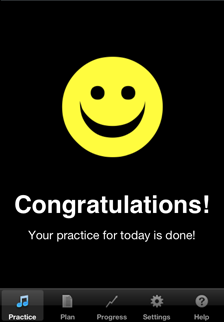
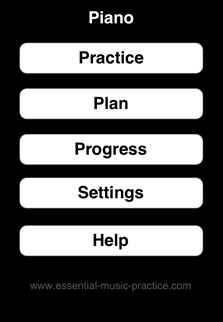
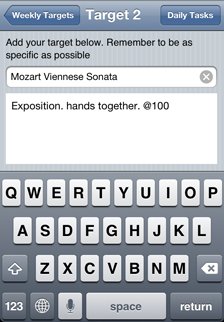

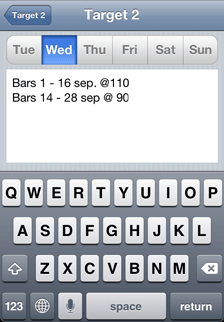


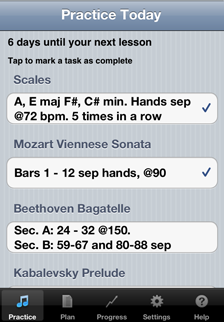
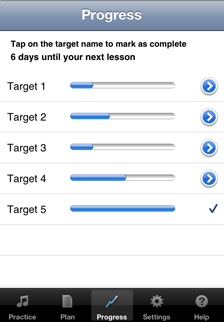
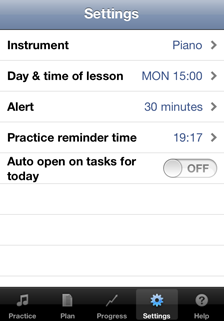

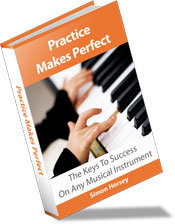
New! Comments
Have your say about what you've just read!Leave me a comment in the box below.