ScaleBox App review
I have been wanting to write a Scalebox app review for some time, but have only just got around to having a look at it. And I wish I had looked earlier! If you’re in a hurry I’ll say now, I really like the Scalebox app and although there are a few features I would like to see included in future updates, these are a little nit picky and I highly recommend it.
If you want to know why, read on!
Initial set up of scalebox app
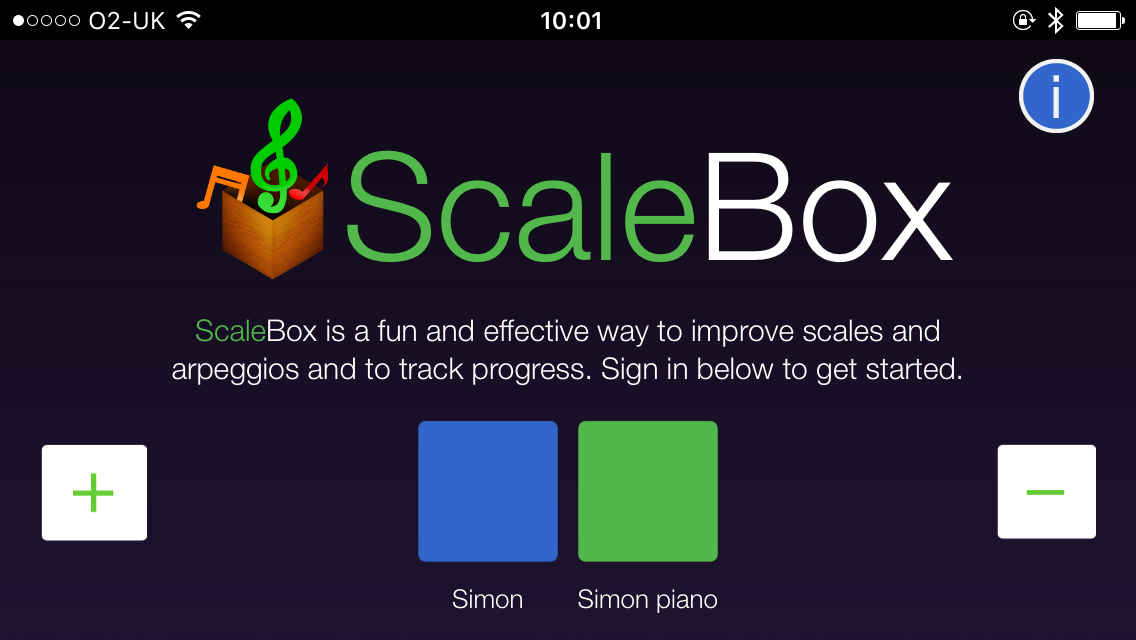
It is so easy to get started! The first thing you are asked to do is create a user but, unlike many apps, you are not required to provide email address or Facebook/Google account details etc. which made me very happy! You can have up to 4 users and each user can have multiple instruments and ABRSM grades.
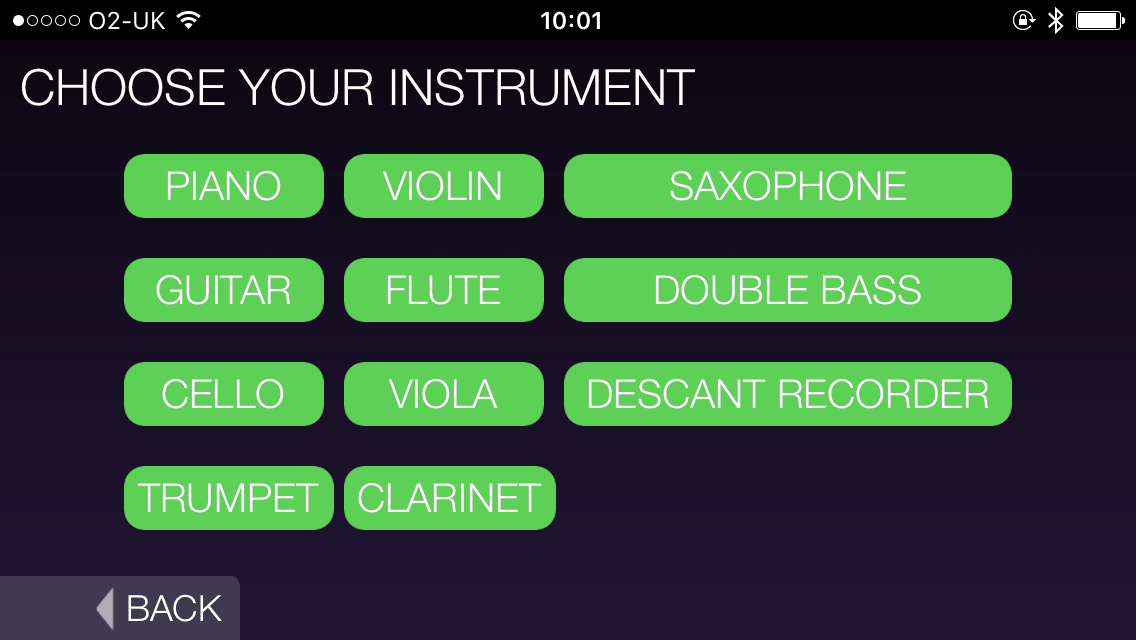
The current list of instruments in the Scalebox app stands at; piano, violin, saxophone, guitar, flute, double bass, cello, viola, descant recorder, trumpet and clarinet all up to and including grade 5. It maybe that some of the other instruments have the same combination of scales as those listed, but it would be nice to see this list expanded. There is a similar screen to choose which ABRSM grade you would like to practice for once you have chosen your instrument (currently 1 - 5).
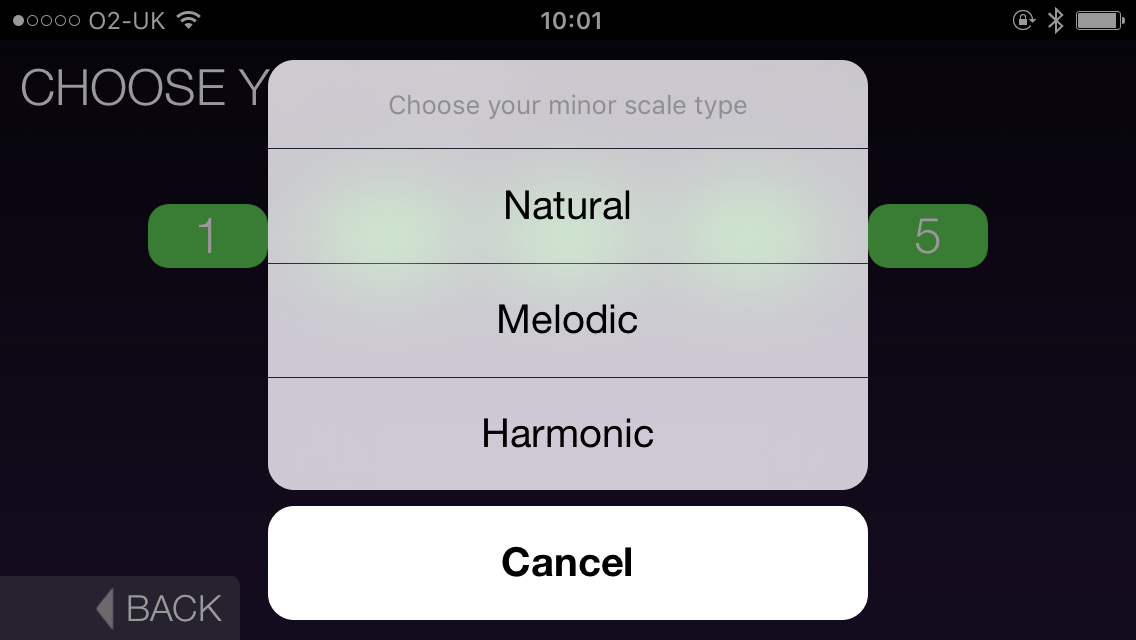
I won’t go through every single tiny detail because it is very self explanatory and easy to use. Once your choices are made you are asked further questions such as whether you are learning melodic or harmonic scales and which contrary motion group you are learning (Grade 5 piano). I haven’t been through all the combinations but the developers have clearly thought about how to make this easy for students and teachers by pre-programming the scale lists for each instrument/grade combination.
My only slight issue with this is that my students learn both melodic and harmonic scales from the outset and choose one or the other before the exam. Surprisingly, quite a few choose the melodic form - something I would never have realised as initially I taught harmonic only up to Grade 5 but decided that actually, it would be useful for them to learn both modes.
As it turns out the students generally don’t get confused between them and I find it makes life lots easier in the later grades and with theory exams as they know both forms already. I would really like to see a ‘both’ option, although it would be possible to have separate users of course. I tested the app selecting different types of minor scales and found that the app only recorded 'minor scales' not the individual different scales (Grade 1 piano: natural, minor harmonic, minor melodic).
It also seems that each time you log in you have to choose instrument and grade again. I know this means you can have multiple instruments on one user, but personally I would prefer to have the app remember which instrument/grade combination I was using and offer me that or at least mark the instrument/grade with a box around it. However, I think this is just me being a bit picky!
Self assessment

The main functionality of the Scalebox app is for students to self-assess scales when practising and give mock exams. I really like the fact that students have to self assess as well as the fact that they are reminded of what to listen out for each time they start their practice. You receive clear, excellent advice on grading yourself, asking you to not only focus on note accuracy but also response time, flow and tempo and tone quality. These are all very important in terms of playing scales musically rather than just mechanically playing the notes and are all too often overlooked by students. Having this screen before practising scales is a useful reminder of this.
Maybe in the future there will be (or already is) an app that ‘listens’ to your playing and determine whether or not a scale is correct, but the issue I would have with that is a potential lack of listening and focus by the student. It would be all too easy to play through the scale and have a machine tell you whether it was correct or not. Having to listen and focus on your own playing and evaluate your playing of that scale is far more beneficial in my opinion. After each scale (selected by the app) you have the opportunity to grade yourself as “Many errors”, “A few errors” or “Mastered”.

Another thing I really like about the app is that it asks for scales played with different articulations for woodwind players (tongued, slurred), different bowing for string players (slurred, separate bows) and hands separately and together for learning piano scales.
This is especially important as students tend to favour one or the other and end up thinking if they can play tongued it counts as practising slurred as well. Additionally, pianists often forget they can be asked to play scales or arpeggios separate hands as well as together. I have often found that students can play hand together but when asked to play just right or left hand find they can’t as they haven’t practised like this. The Scalebox app stops this issue.
Scalebox app tracking and statistics
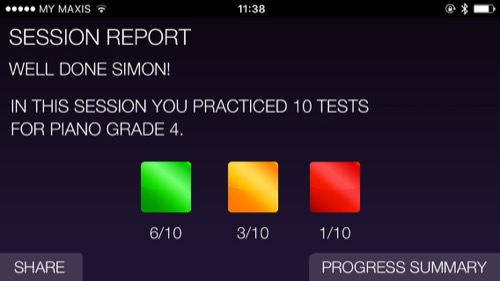

Of course, one of the benefits of an app like this is that it can track your statistics and bring up scales which need practice more often. After each practice session the app gives you a report on that particular session followed by a progress summary which shows the percentage of scales mastered, with a few errors and with many errors. You can click on the “i” button for a list of the individual scales.
As you complete more practice your statistics are updated and the app brings up scales which are tagged with ‘many errors’ more often than those which are ‘mastered’ ensuring those scales which need most time spent on them receive it.
You can easily clear your statistics and start again (at the beginning of the week for example) and you can also share your stats. I am considering asking my students to share their stats with me via email halfway through the week so I can see their progress, although I do want them to be honest with the app and will have to explain to them I would much rather have a truthful share with fewer practice sessions, or many incorrect scales than one which they think I want to see!
mock exams
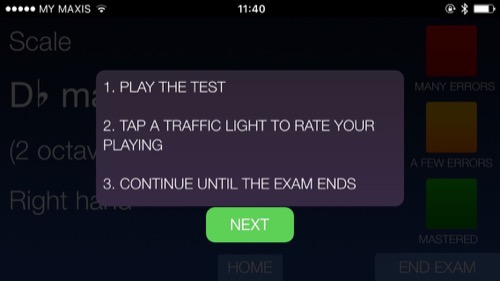
The app will also set you a Mock Exam which asks you a series of random scales outside of the practice database. This has the benefit of not using your practice statistics, i.e. which scales you are struggling with, which is a good feature as it allows you to see how you may fare in a real exam with random scales without having those which the app ‘knows’ you haven’t mastered appearing more often.
Conclusion
Overall, I think the Scalebox app is a fantastic app and will certainly be recommending it to my students. It is available for both iOS and Android. I hope to see it extending up to Grade 8 in a future update, or even having an option for ‘All scales’ for those who have passed Grade 8 and want to keep up with scales and have an app to make sure they are giving all of them a fair chance!
Download the apps
Expert Practice Secrets
Frustrated with your practice? Read Practice Makes Perfect and hack the 10,000 hour rule. Cut your practice time by up to 25%! Make faster progress, learn pieces and scales faster, memorize more easily, and much more. "If you play an instrument you need this book!"
Recent Articles
-
From an opera singer, on her death bed to Leonard Bernstein
Jan 29, 24 03:36 PM
I enjoy reading the music more than hearing it. From an opera singer, on her death bed to Leonard Bernstein -
unknown
Jan 29, 24 02:52 PM
Not happy with your tone? Practice more. -
Baglama Lesson, Tarditional Turkish Music
Oct 17, 17 06:51 PM
I took my online lessons from an Azerbaijani musician in Istanbul. I could find him from his website. I put here for in-need people. I am very satisfied


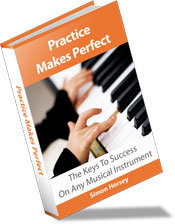
New! Comments
Have your say about what you've just read!Leave me a comment in the box below.